Introduction
In today’s digital age, hard drives are essential for storing our valuable data, including documents, photos, and important files. However, hard drive failures can occur unexpectedly, leading to potential data loss. While professional data recovery services are available, they can be expensive and time-consuming. Fortunately, there are several affordable tools for DIY hard drive recovery that enable individuals to recover their data without the high costs associated with professional help. This guide explores some of the best affordable options available, providing you with the knowledge to safely recover your lost data.
Importance of DIY Hard Drive Recovery
DIY hard drive recovery offers several advantages over professional services. Not only is it significantly more cost-effective, but it also allows you to retain control over the recovery process. This can be particularly important for sensitive data that you may not want to entrust to third-party services. Additionally, with the right tools and knowledge, DIY recovery can be quicker, enabling you to restore your data promptly.
Understanding Hard Drive Failures
Before diving into recovery tools, it’s essential to understand the common causes of hard drive failures. These include:
- Physical Damage: Dropping the drive or exposure to extreme conditions can cause hardware failures.
- Logical Errors: Software issues, such as virus infections or file system corruptions, can render data inaccessible.
- Wear and Tear: Over time, hard drives can degrade, leading to mechanical failures.
Different types of failures require different recovery approaches, and understanding the nature of the problem can help in selecting the right tool.
Top Affordable DIY Hard Drive Recovery Tools
1. Recuva
Recuva is a popular free tool developed by Piriform that allows users to recover deleted files from their hard drives, memory cards, and other storage devices. Its user-friendly interface makes it ideal for beginners.
Features:
- Deep scan for comprehensive file recovery
- Secure overwrite capabilities for deleted files
- Supports a wide range of file types
2. TestDisk and PhotoRec
TestDisk is an open-source software designed for recovering lost partitions, while PhotoRec specializes in recovering lost files. Both tools are highly effective and free to use, making them excellent choices for those on a tight budget.
Features:
- Supports numerous file systems, including FAT, NTFS, and ext2
- Recovers data from damaged or corrupted partitions
- Command-line interface with extensive capabilities
3. EaseUS Data Recovery Wizard Free
EaseUS offers a free version of their Data Recovery Wizard, which allows users to recover up to 2GB of data. With its straightforward interface and powerful scanning algorithms, it’s a solid choice for minor data loss scenarios.
Features:
- Quick and deep scan modes
- Preview files before recovery
- Supports a variety of storage devices
4. MiniTool Power Data Recovery Free
MiniTool Power Data Recovery offers a free version that lets users recover up to 1GB of data. It’s known for its intuitive interface and effective recovery capabilities.
Features:
- User-friendly interface suitable for all skill levels
- Supports recovery from various storage media
- Extensive file format support
5. Disk Drill
Disk Drill offers a free version for Windows and Mac users that allows for the recovery of up to 500MB of data. Its modern interface and robust recovery features make it a compelling option.
Features:
- Quick and deep scan capabilities
- Data protection tools to prevent future loss
- Supports various file systems and device types
How to Use DIY Recovery Tools Effectively
Successfully recovering data using DIY tools requires following a systematic approach:
- Stop Using the Affected Drive: Continuing to use the drive can overwrite the data you wish to recover.
- Choose the Right Tool: Select a tool that best fits the nature of your data loss.
- Install and Run the Software: Follow the tool’s instructions to scan your drive.
- Preview and Select Files: Most tools allow you to preview recoverable files before restoration.
- Recover and Save Data: Save the recovered files to a different storage medium to avoid overwriting.
Preventing Future Data Loss
While data recovery tools are effective, prevention is always better than cure. Regular backups, using reliable storage solutions, and maintaining good cybersecurity practices can help minimize the risk of data loss.
Pros and Cons of DIY Hard Drive Recovery Tools
Pros:
- Cost-effective compared to professional services
- Immediate access and control over the recovery process
- Replicable and repeatable recovery attempts
Cons:
- May not be as effective for severe physical damages
- Requires a certain level of technical knowledge
- Risk of further data loss if not used correctly
Conclusion
Affordable DIY hard drive recovery tools provide a viable solution for individuals facing data loss without the financial burden of professional services. By understanding the available options and following best practices, you can effectively recover your valuable data at home. However, always assess the severity of the hard drive failure and consider professional help if the situation warrants it. Regular data backups and proactive maintenance remain the best strategies to safeguard your digital assets.

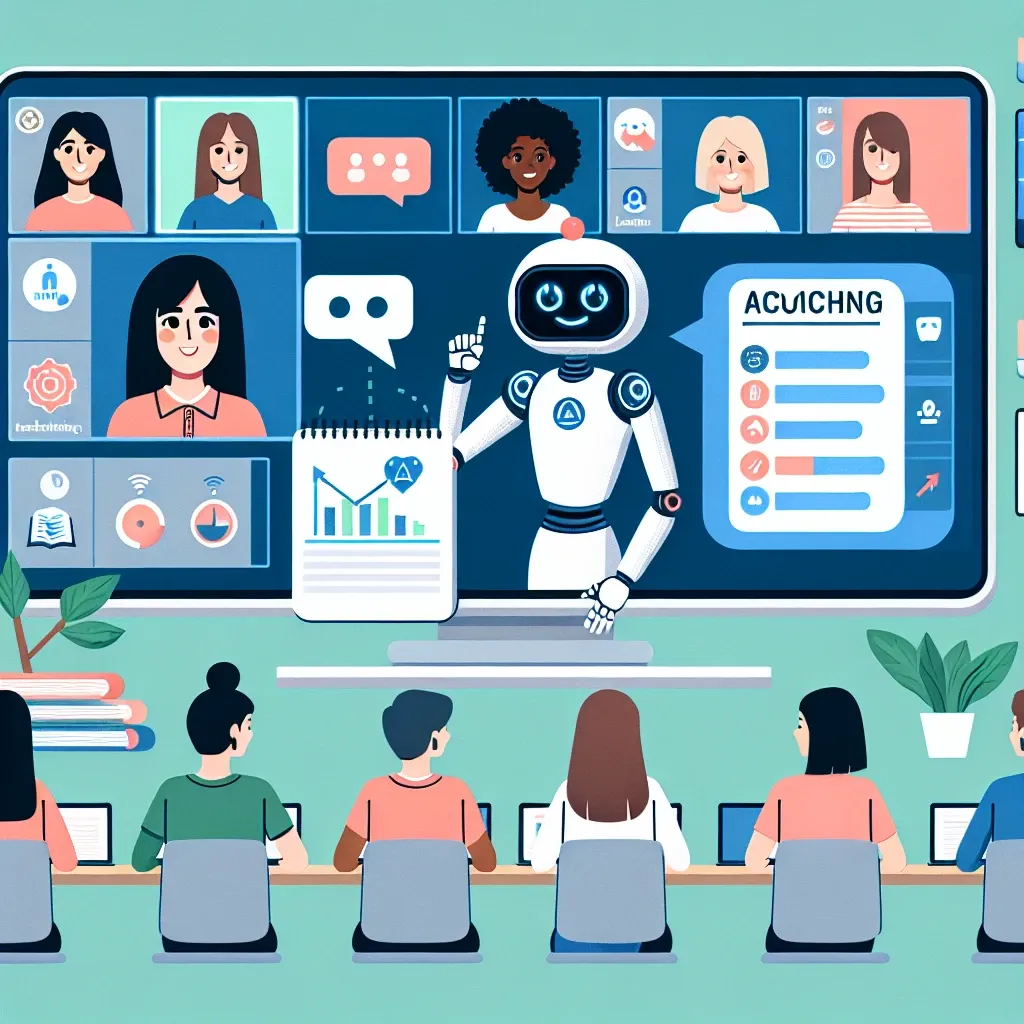
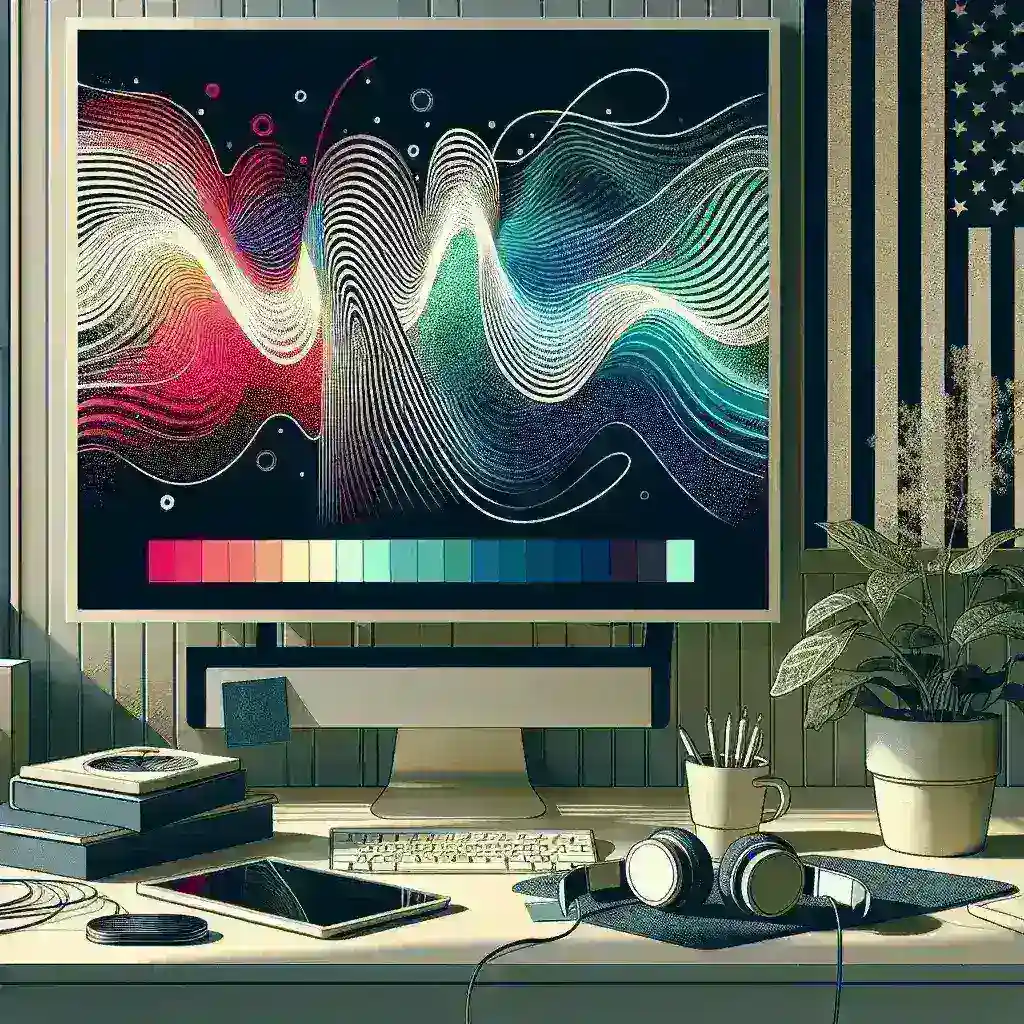

Leave a Reply