Introduction
Creating stunning presentations doesn’t have to be a daunting task. With a few design hacks and the right tools, you can craft visually appealing slides that capture your audience’s attention and convey your message effectively. In this article, we’ll delve into some essential design strategies that will make your presentations stand out.
1. Choose the Right Template
Your presentation template sets the tone for the entire project. Consider the following:
- Consistency: Use a cohesive color palette and font style throughout your slides.
- Suitability: Select a template that aligns with your topic and audience.
Where to Find Templates
Utilize platforms like Canva, Slidesgo, and Google Slides for free and premium templates.
2. Use High-Quality Images
Images can amplify your message significantly. When including images:
- High Resolution: Always use high-resolution images to maintain clarity.
- Relevance: Ensure images complement your content and enhance understanding.
Sources for Images
Explore sites like Unsplash, Pexels, and Pixabay for watermark-free images.
3. Embrace White Space
White space is your friend. It helps to:
- Improve Readability: Avoid overwhelming your audience with too much information.
- Focus Attention: Draw attention to important elements on your slides.
4. Limit Text and Use Bulleted Lists
Less is often more when it comes to text on slides. Consider these tips:
- Less Text: Aim for 6-8 words per line and no more than 6 lines per slide.
- Bulleted Lists: Break down complex information into digestible bullet points.
5. Incorporate Visual Aids
Visual aids like charts, graphs, and infographics can help convey complex data easily. Ensure that:
- Relevancy: Visuals should directly relate to your key points.
- Clarity: Avoid cluttered graphs; simplicity is key.
6. Use Animation Sparingly
While animations can make presentations lively, using them excessively can distract your audience. Here’s how to use them effectively:
- Purposeful Animation: Use animations to emphasize points rather than for decoration.
- Consistency: Stick to one or two types of animations to maintain a professional appearance.
7. Practice Your Delivery
No matter how stunning your design is, delivery plays a crucial role. Follow these steps:
- Rehearse: Practice your presentation multiple times to ensure smooth delivery.
- Engage with the Audience: Make eye contact and interact with your audience to keep them engaged.
Conclusion
By implementing these design hacks, you can create stunning presentations that effectively communicate your message. Remember, simplicity, consistency, and relevance are the pillars of great design. Start applying these tips to elevate your presentation skills today!

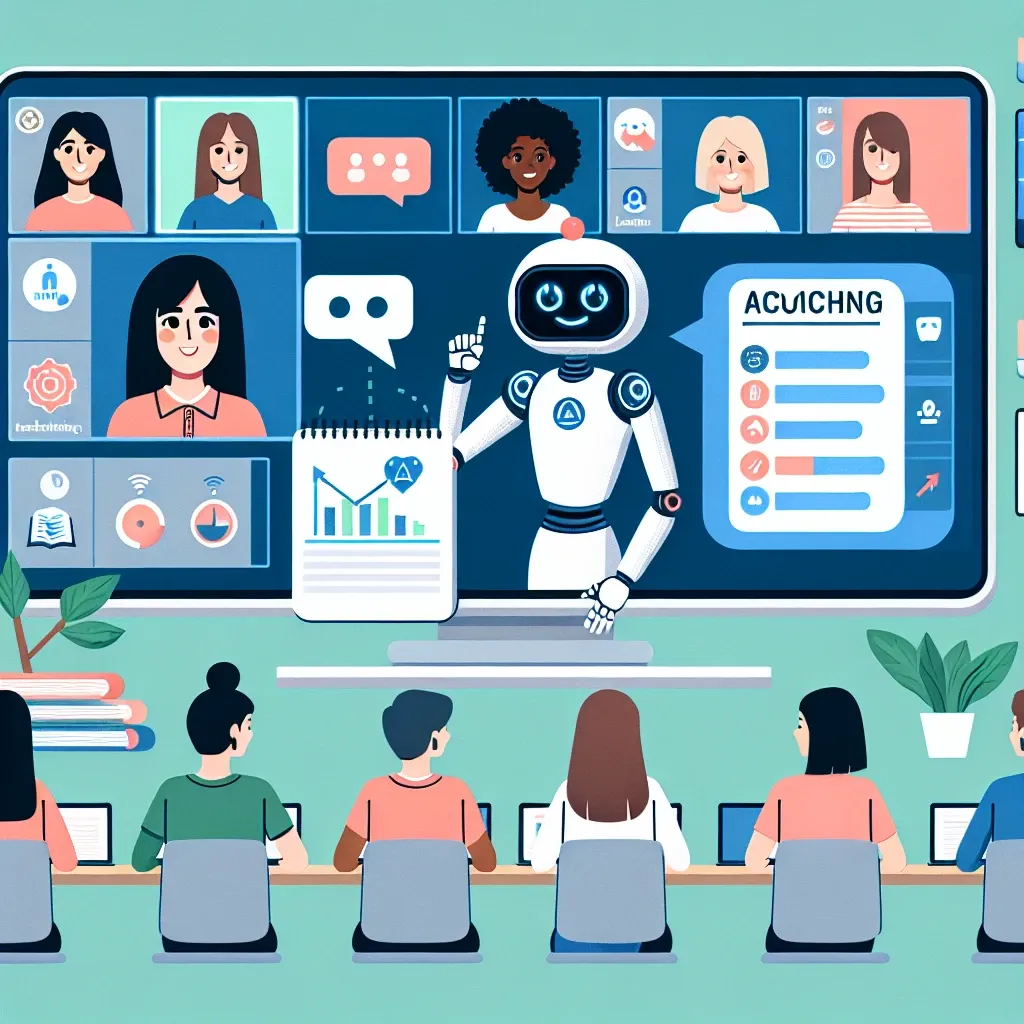
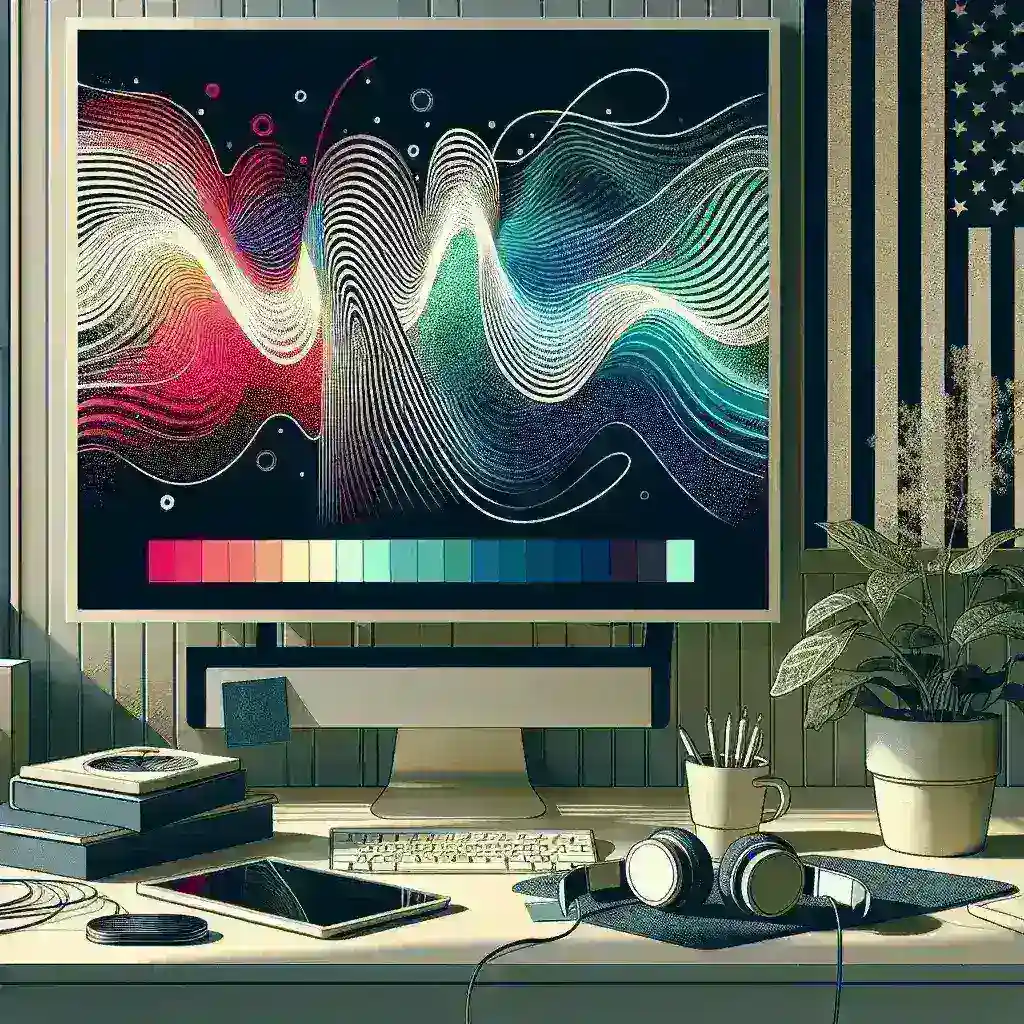

Leave a Reply