Using scripts to simplify your daily computing tasks can save you time and effort by automating repetitive processes. Here’s how you can leverage scripting to streamline your daily tasks:
Identify Routine Tasks

Start by identifying the tasks you perform regularly that involve repetitive steps. These could include tasks like file management, data processing, system maintenance, or application automation.
Select a scripting language that best suits your needs and the tasks you want to automate. Common scripting languages include Python, PowerShell, Bash, JavaScript, and AutoHotkey. Choose a language that you’re comfortable with or willing to learn.
Learn the Basics
Familiarize yourself with the basics of your chosen scripting language, including syntax, variables, data types, loops, conditionals, and functions. Many online tutorials, guides, and resources are available to help you learn scripting from scratch.
Begin by automating simple and straightforward tasks to build your scripting skills and confidence. Start with tasks that involve repetitive actions or sequences of steps that can be easily scripted.
Write scripts to automate the identified tasks using your chosen scripting language. Break down each task into smaller steps and write code to perform each step programmatically. Use functions, loops, conditionals, and libraries as needed to achieve the desired automation.
Test Your Scripts
Test your scripts thoroughly to ensure they perform the intended automation correctly and efficiently. Test them with different input scenarios and edge cases to identify and address any potential issues or errors.
Refine and optimize your scripts to improve their performance, reliability, and readability. Simplify the code, remove redundant steps, and incorporate error handling and logging mechanisms to enhance robustness.
Document your scripts by adding comments, annotations, and documentation strings to explain the purpose, functionality, and usage of each script. This will make it easier for you and others to understand and maintain the scripts in the future.
Integrate into Your Workflow
Integrate your scripts into your daily workflow by running them manually or scheduling them to run automatically at predefined times or intervals. Use task schedulers, cron jobs, or automation tools to execute your scripts as needed.

Monitor the execution of your automated scripts to ensure they run as expected and address any issues or failures promptly. Regularly review and update your scripts to accommodate changes in requirements or environments.
Don’t hesitate to seek help and collaborate with others, especially if you encounter challenges or need assistance with scripting. Online communities, forums, and developer networks can be valuable resources for learning, sharing, and troubleshooting.
By leveraging scripting to simplify your daily computing tasks, you can save time, increase productivity, and reduce the likelihood of errors or oversights. Whether you’re automating simple file operations or complex system tasks, scripting allows you to customize and optimize your workflow to suit your needs and preferences.

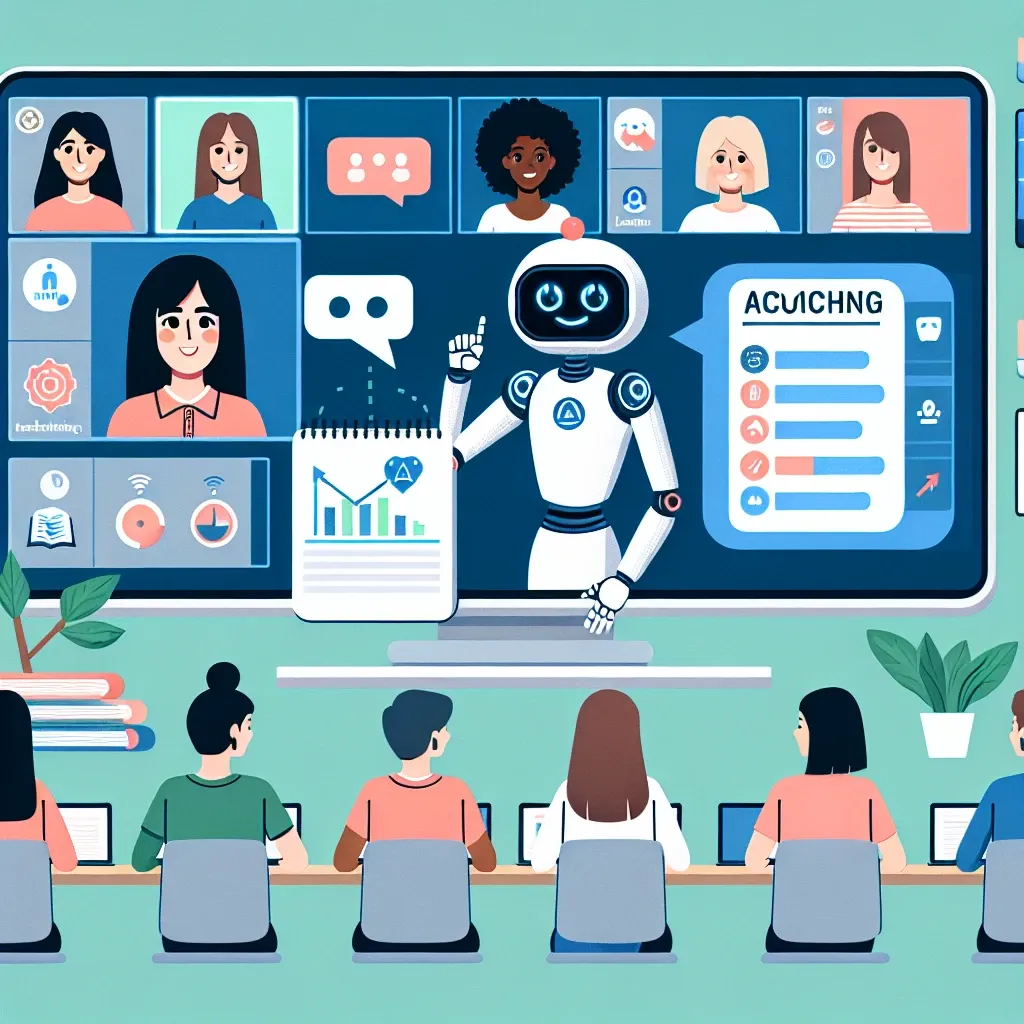
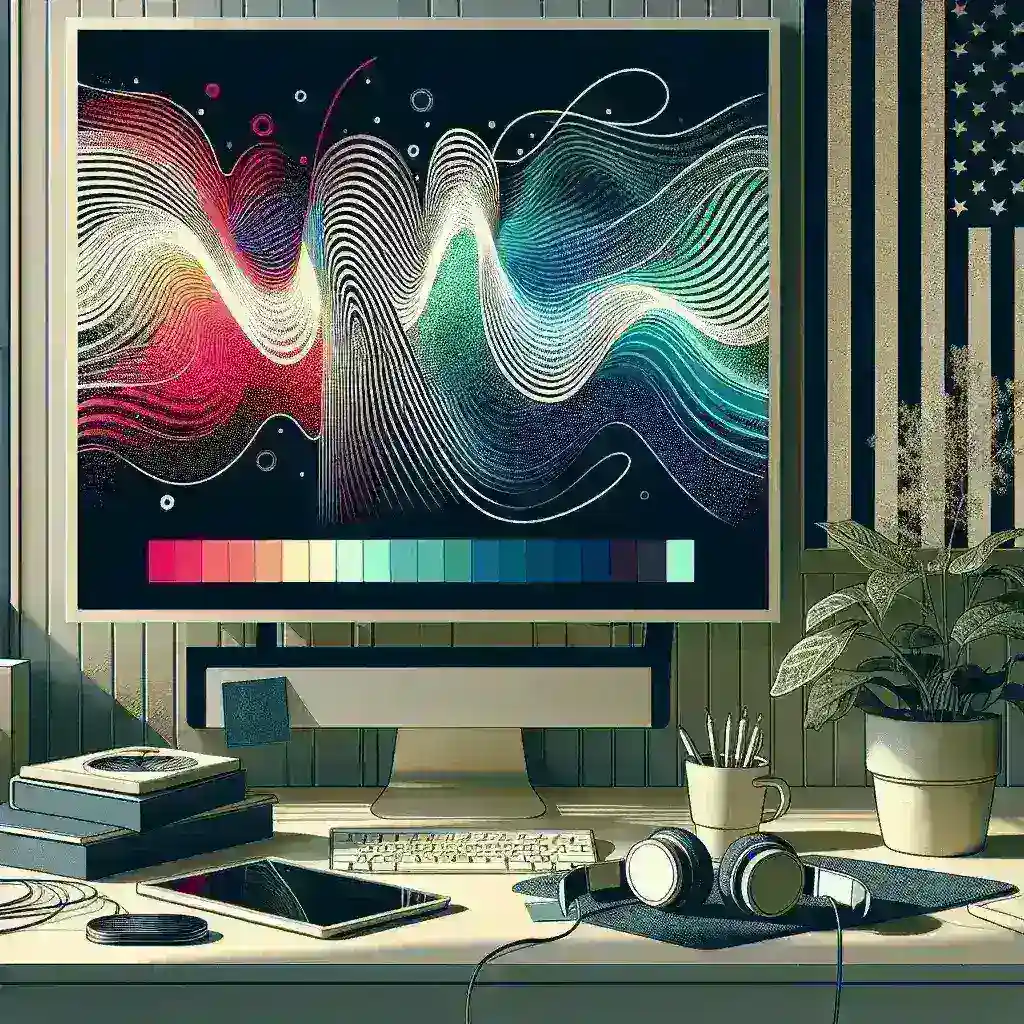

Leave a Reply