Introduction
A failing hard disk can be a source of significant stress, especially when it threatens the safety of your valuable data. Understanding the necessary precautions to take can help you minimize data loss and prolong the life of your hard disk. This article delves into effective strategies to protect a failing hard disk, ensuring that your information remains secure and recoverable.
Signs of a Failing Hard Disk
Before taking precautions, it’s crucial to recognize the signs of a deteriorating hard disk. Common indicators include:
- Unusual noises such as clicking or grinding
- Frequent system crashes or freezes
- Slow data access and file transfers
- Unexpected file corruption or loss
- Failure to boot the operating system
Identifying these symptoms early allows you to act swiftly to protect your data.
Immediate Steps to Take
Backup Your Data
The foremost precaution is to back up all essential data immediately. Use external storage devices, cloud services, or other backup solutions to create copies of your critical files. Ensure that your backups are up-to-date to prevent data loss in the event of a complete hard disk failure.
Minimize Use of the Hard Disk
After noticing signs of failure, limit the usage of the affected hard disk. Continued use can exacerbate the damage and reduce the chances of successful data recovery. Shut down unnecessary applications and refrain from performing write operations to minimize stress on the disk.
Tools and Software for Data Recovery
Data Recovery Software Options
If your hard disk is failing but still somewhat operational, data recovery software can help retrieve lost or inaccessible files. Some reputable options include:
- Recuva: User-friendly software suitable for recovering various file types.
- EaseUS Data Recovery Wizard: Offers comprehensive recovery features with a straightforward interface.
- Disk Drill: Provides deep scanning capabilities for complex data recovery scenarios.
Choose a tool that best fits your technical proficiency and recovery needs.
Physical Precautions
Avoid Physical Shocks
Hard disks are sensitive to physical shocks and vibrations. Ensure that your computer is placed on a stable surface to prevent accidental drops or knocks, which can cause internal damage to the disk.
Maintain Proper Operating Conditions
Overheating can accelerate hard disk failure. Keep your computer in a cool, well-ventilated area and ensure that cooling systems, such as fans, are functioning correctly. Regularly clean dust from components to maintain optimal airflow.
Preventive Measures for the Future
Regular Backups
Establish a routine backup schedule to safeguard your data against future hardware failures. Utilize automated backup solutions to ensure that your data is consistently and reliably backed up without manual intervention.
Monitor Disk Health
Use monitoring tools to keep track of your hard disk’s health. Software like CrystalDiskInfo or SMART monitoring utilities can provide real-time insights into disk performance and alert you to potential issues before they lead to failure.
Conclusion
Protecting a failing hard disk requires prompt action and strategic measures to secure your data and extend the disk’s lifespan. By recognizing the signs of failure, backing up your data, minimizing disk usage, utilizing recovery tools, and maintaining proper physical conditions, you can effectively mitigate the risks associated with hard disk deterioration. Implementing regular backups and monitoring disk health will further prevent future data loss, ensuring that your information remains safe and accessible.

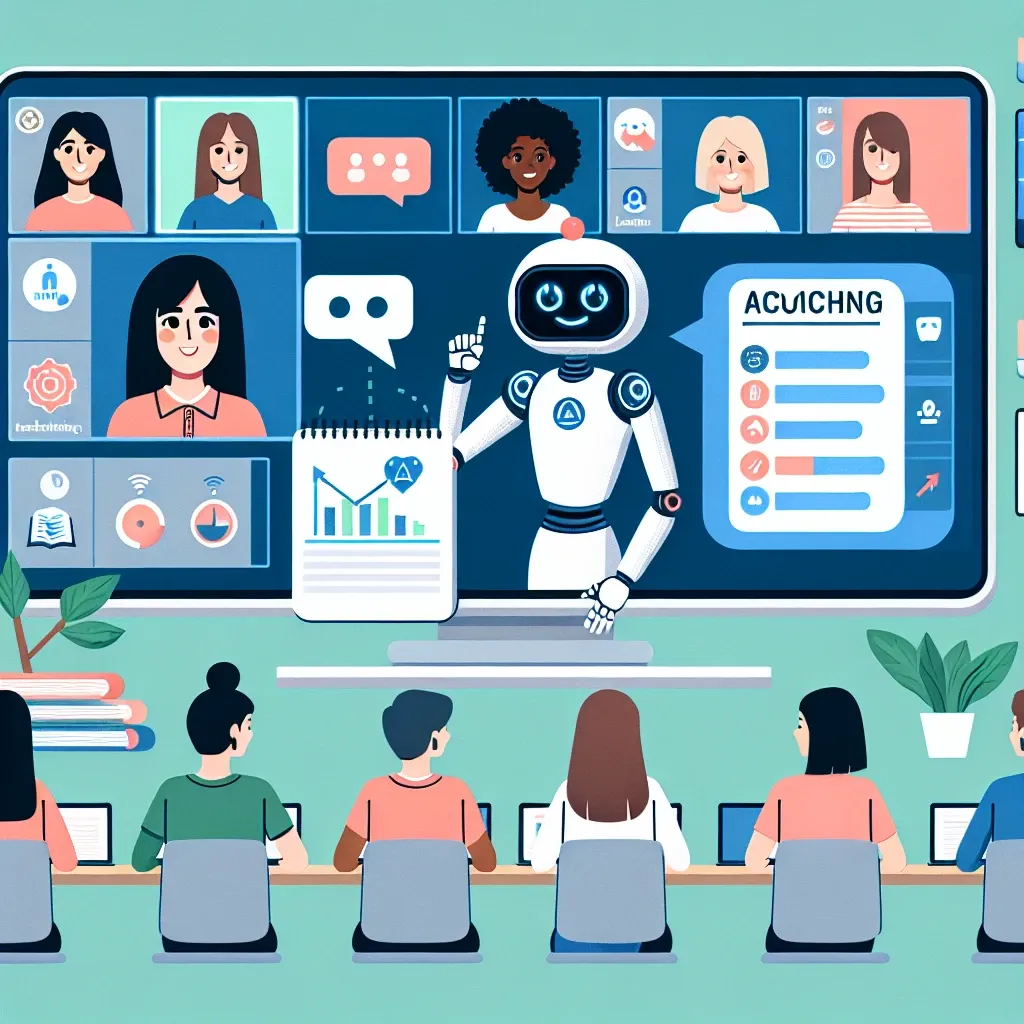
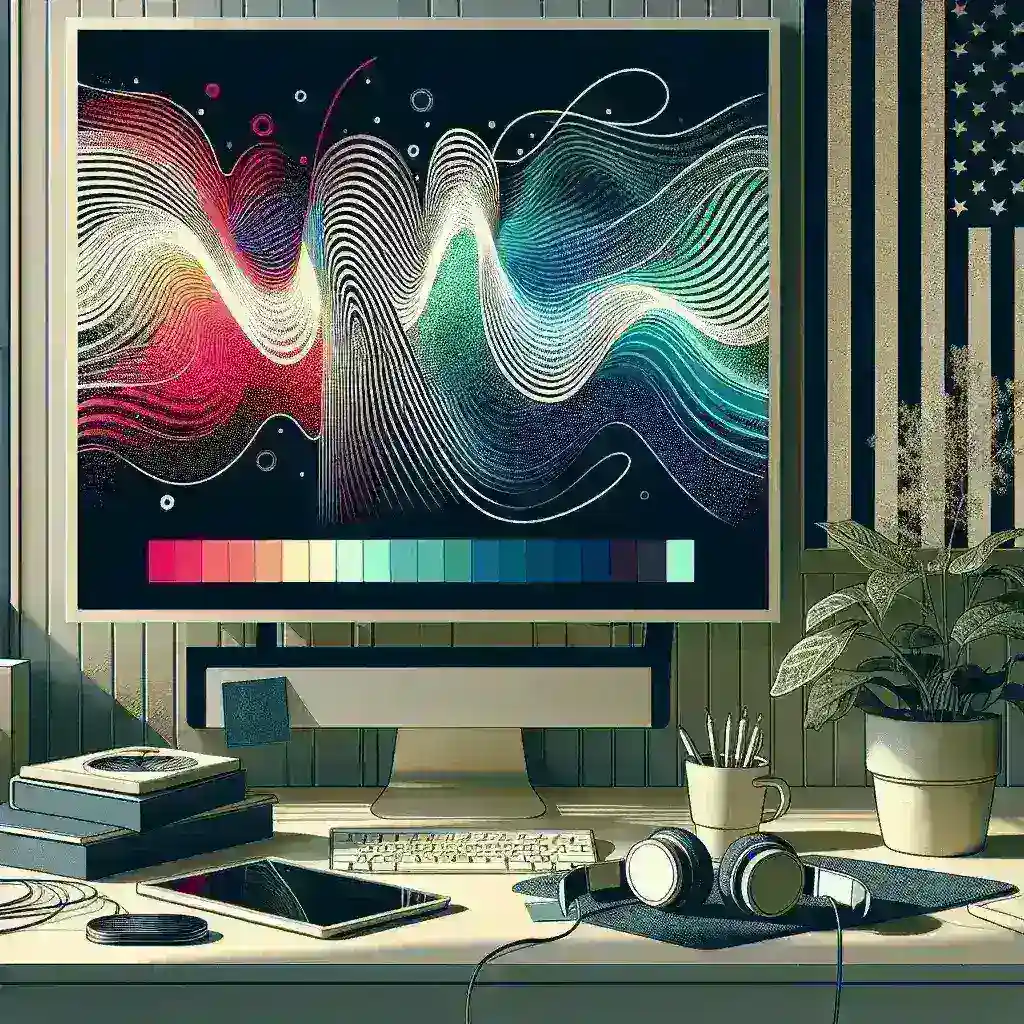

Leave a Reply